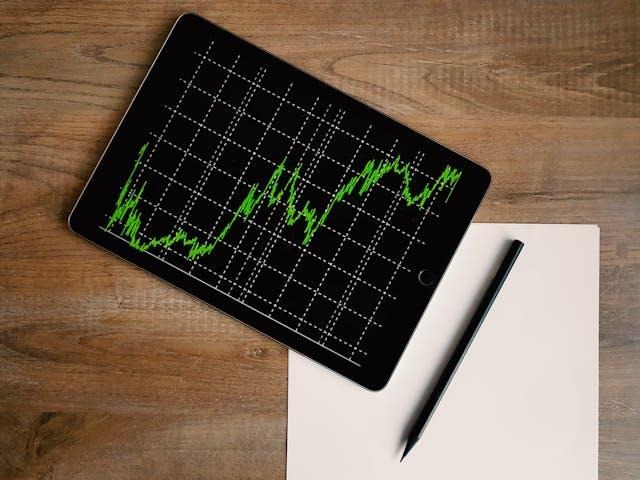
Starting your journey in forex trading can feel overwhelming at first. You open charts full of moving lines, see countless indicators, and face endless new terms that sound complicated. Maybe you’ve even tried a few trades and realized that keeping track of everything—from market trends to entry points—requires more than just guesswork.
If you’re wondering how to make sense of it all, MetaTrader 5 (MT5) might be exactly what you need. It’s one of the most widely used trading platforms in the world and is designed to make forex trading easier for beginners while offering the advanced tools professionals rely on.
Getting Familiar with MetaTrader 5
Before you start trading, it’s important to understand what MetaTrader 5 actually does. It’s a trading platform that connects you to the forex market through your broker. It allows you to analyze price movements, open and close trades, and use various tools to make smarter decisions. Once you install MT5, you’ll see multiple windows showing charts, price data, and trading options.
It may look complicated at first, but as you spend time exploring the layout, you’ll quickly notice that everything has a purpose. The “Market Watch” shows real-time prices, while the “Navigator” lets you access indicators and expert advisors. With just a few clicks, you can open charts, add indicators, and even customize your workspace.
Learning to Trade on MetaTrader 5 Mobile
If you want to trade on the go, the MetaTrader 5 mobile app is a convenient option. It lets you access the same core features you’d find on the desktop version right from your smartphone. This means you can monitor the markets, execute trades, and manage your account anywhere, whether you’re at work, traveling, or just away from your computer.
The interface is simplified for small screens, making it easier for beginners to navigate. You can check live quotes, switch between timeframes, and even draw basic analysis tools on your phone’s chart. Learning to use this app can help you stay connected to your trades and react quickly to market changes—an essential skill for every new trader.
Understanding Charts and Indicators
Charts are the heart of forex trading, and MetaTrader 5 gives you access to several types—line, bar, and candlestick charts. As a beginner, start with candlestick charts since they give a clear picture of price movements.
You can also add indicators like Moving Averages or Relative Strength Index (RSI) to help analyze market trends. Don’t worry about mastering all indicators right away. Focus on learning how each one works and how it can guide your decisions. Over time, you’ll discover which tools fit your trading style best.
Practicing with a Demo Account
One of the best ways to build confidence as a new trader is by using MT5’s demo account feature. This lets you practice trading with virtual money, so there’s no risk of losing real funds. You can test strategies, explore the platform’s features, and learn how the forex market moves.
Treat the demo account as seriously as you would a live account. It’s your training ground for developing discipline and understanding how trades react to global market events.
Setting Up Your First Real Trade
Once you feel ready, you can open a live trading account through your broker and connect it to MT5. Start small, especially with your first few trades. Always analyze the market, decide on your entry and exit points, and set stop-loss orders to protect yourself from big losses.
MetaTrader 5 allows you to automate these steps, so you can trade efficiently without constantly monitoring the screen. The more you practice, the more confident you’ll become in managing your trades responsibly.
Using MetaTrader 5 to Keep Improving
As you grow in experience, MT5 becomes more than just a platform—it becomes your personal trading assistant. It provides detailed reports on your trades, helping you identify patterns in your wins and losses.
You can also experiment with automated trading systems or scripts once you understand the basics. The key is to keep learning, stay patient, and use the tools available in MetaTrader 5 to make informed decisions rather than emotional ones.









